Nursing employee inventively enlists 'patient' spouse
Published 04.28.2020
News
Nursing & Health Sciences
Nursing
Student News
Faculty & Staff
A staff member in Pennsylvania College of Technology's nursing program was just trying things out, experimenting with what she had on hand at home, to facilitate a distance-learning lesson for Adult Health Nursing I students, but the result garnered praise for the realistic learning opportunity it provided.
Valerie J. Kovalick, simulation laboratory coordinator in the nursing program, was tasked with helping faculty to find ways to teach an unfolding case study via distance learning. Typically, Kovalick’s job is to set up such simulations in the college’s nursing labs, where students learn in-person.
The tools Kovalick used included her cellphone and a tripod, a spare computer monitor, Laerdal simulation software, video-editing software made available by the college to employees, poster board, and a husband willing to play along.
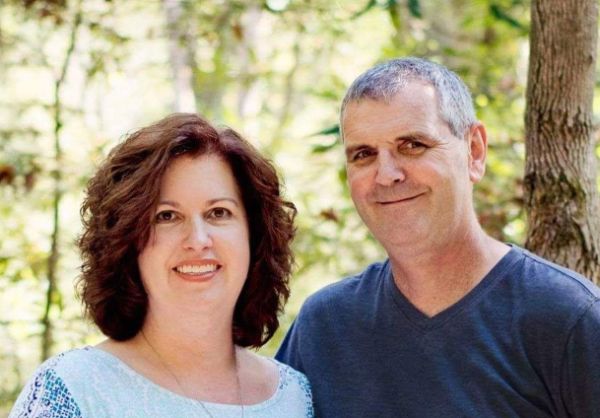 She worked with Laerdal, which makes the SimMan manikins and other simulation tools used by the college, to access its simulation software from home, displayed it on her spare computer monitor and set it in her living room to look like a cardiac monitor, adapted a case study to write a script on poster board and set it near her husband’s feet, closed the curtains, and began taping the experience as her husband, “the patient,” read the script and she asked questions.
She worked with Laerdal, which makes the SimMan manikins and other simulation tools used by the college, to access its simulation software from home, displayed it on her spare computer monitor and set it in her living room to look like a cardiac monitor, adapted a case study to write a script on poster board and set it near her husband’s feet, closed the curtains, and began taping the experience as her husband, “the patient,” read the script and she asked questions.
In the first video, which is just over 6 minutes long, Kovalick approaches her “patient” and asks him a series of questions to learn about his condition, his diagnosis and his medications, and a variety of other admission questions.
In a later video, Kovalick follows up with the “patient” after his condition has changed.
The nursing students – who participated in the experience on April 10 – were tasked with documenting assessments of the patient and answering other questions based on the videos.
Kovalick used Adobe Premiere Rush – video editing software made available to faculty via Information Technology Services – to cut together scenes (which allowed her to switch out her husband’s “cue cards” as needed).
As nursing faculty, like all instructors across campus, scrambled to move their hands-on lessons online, Kovalick and colleague Joel Brooks, learning laboratory coordinator for nursing education, were called upon in different ways to help faculty with online options. Brooks has been helping with a lecture class, and Kovalick has been developing simulation labs and creating videos for other classes if suitable video material cannot be found online.
 Kovalick has also set up video demonstrations to show students how to thicken liquids (to make fluids easier for a patient to swallow), remove an IV, insert various urinary catheters and complete a continuous bladder irrigation (which she had already set up in an on-campus nursing lab when classes were moved online, so recorded that demonstration there).
Kovalick has also set up video demonstrations to show students how to thicken liquids (to make fluids easier for a patient to swallow), remove an IV, insert various urinary catheters and complete a continuous bladder irrigation (which she had already set up in an on-campus nursing lab when classes were moved online, so recorded that demonstration there).
Kovalick said that learning the video editing software she is now using and exploring the making of videos has been on her radar to complement traditional on-campus instruction, but she hadn’t had time to explore it. She first learned about Adobe Premiere Rush during a Professional Development offering at PCT in January.
“When you’re setting up labs on campus, you’re constantly interrupted,” she said. “So one positive about working from home is that I have had time to investigate other tools and software and put what I have learned to good use. My hope is that other faculty will be able to benefit from having the ability to make custom content or even record simulations once we return to campus using these tools.”
Valerie J. Kovalick, simulation laboratory coordinator in the nursing program, was tasked with helping faculty to find ways to teach an unfolding case study via distance learning. Typically, Kovalick’s job is to set up such simulations in the college’s nursing labs, where students learn in-person.
The tools Kovalick used included her cellphone and a tripod, a spare computer monitor, Laerdal simulation software, video-editing software made available by the college to employees, poster board, and a husband willing to play along.
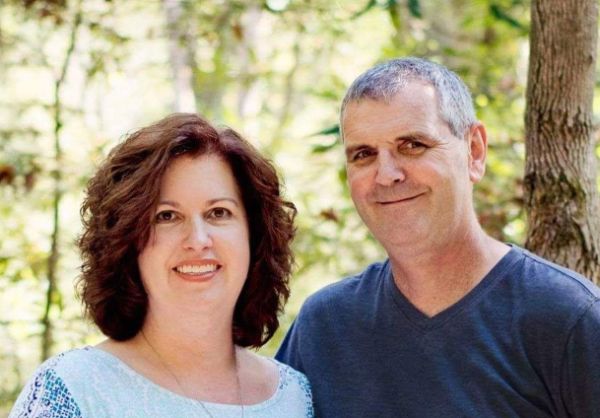 She worked with Laerdal, which makes the SimMan manikins and other simulation tools used by the college, to access its simulation software from home, displayed it on her spare computer monitor and set it in her living room to look like a cardiac monitor, adapted a case study to write a script on poster board and set it near her husband’s feet, closed the curtains, and began taping the experience as her husband, “the patient,” read the script and she asked questions.
She worked with Laerdal, which makes the SimMan manikins and other simulation tools used by the college, to access its simulation software from home, displayed it on her spare computer monitor and set it in her living room to look like a cardiac monitor, adapted a case study to write a script on poster board and set it near her husband’s feet, closed the curtains, and began taping the experience as her husband, “the patient,” read the script and she asked questions.In the first video, which is just over 6 minutes long, Kovalick approaches her “patient” and asks him a series of questions to learn about his condition, his diagnosis and his medications, and a variety of other admission questions.
In a later video, Kovalick follows up with the “patient” after his condition has changed.
The nursing students – who participated in the experience on April 10 – were tasked with documenting assessments of the patient and answering other questions based on the videos.
Kovalick used Adobe Premiere Rush – video editing software made available to faculty via Information Technology Services – to cut together scenes (which allowed her to switch out her husband’s “cue cards” as needed).
As nursing faculty, like all instructors across campus, scrambled to move their hands-on lessons online, Kovalick and colleague Joel Brooks, learning laboratory coordinator for nursing education, were called upon in different ways to help faculty with online options. Brooks has been helping with a lecture class, and Kovalick has been developing simulation labs and creating videos for other classes if suitable video material cannot be found online.
 Kovalick has also set up video demonstrations to show students how to thicken liquids (to make fluids easier for a patient to swallow), remove an IV, insert various urinary catheters and complete a continuous bladder irrigation (which she had already set up in an on-campus nursing lab when classes were moved online, so recorded that demonstration there).
Kovalick has also set up video demonstrations to show students how to thicken liquids (to make fluids easier for a patient to swallow), remove an IV, insert various urinary catheters and complete a continuous bladder irrigation (which she had already set up in an on-campus nursing lab when classes were moved online, so recorded that demonstration there).Kovalick said that learning the video editing software she is now using and exploring the making of videos has been on her radar to complement traditional on-campus instruction, but she hadn’t had time to explore it. She first learned about Adobe Premiere Rush during a Professional Development offering at PCT in January.
“When you’re setting up labs on campus, you’re constantly interrupted,” she said. “So one positive about working from home is that I have had time to investigate other tools and software and put what I have learned to good use. My hope is that other faculty will be able to benefit from having the ability to make custom content or even record simulations once we return to campus using these tools.”